Keyboard Calibration
Note Solenoid Plunger Heights
The note solenoid plunger tips are designed to just barely contact the felt on the bottom of the end of the key. If there is too much space between the plunger tip and the bottom of the key, unwanted noise and performance issues can arise. Since the solenoid plungers rest on a soft stop felt it may be necessary to raise the height of the plunger tips from time to time.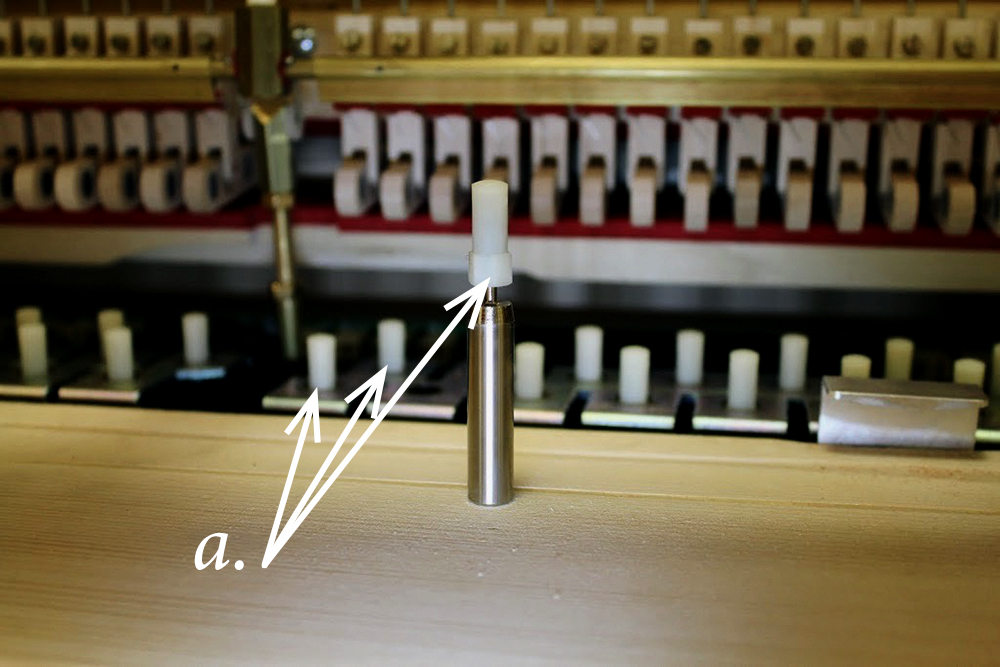 a. adjustable plunger tips
a. adjustable plunger tips
Adjusting Plunger Tip Height
Since it is not possible to see the plungers when the action is installed, it is necessary to use the hammer line as a visual guide to set the plunger tip height. Examine the hammer line, not the key leveling, because the hammer line is far more sensitive an indicator.
Important: Plunger tip height should be adjusted after the action regulation is complete, when you have a straight hammer line.
1. Select 4 keys in the middle section 7 half steps apart and mark with chalk (i.e. note #40, #47, #54, #61.).

2. Remove the action and set aside. Remove each corresponding solenoid plunger, one at a time, and raise the tip (turn counterclockwise) to various heights differing by about a quarter turn.
Note: While adjusting, secure the plungers in a piece of leather to protect the nickel finish, which can easily be dinged or scratched (affecting their smoothness and thus their movement).

3. Slowly push the action into place. While doing this, the plungers that are too high will disturb the hammer line.
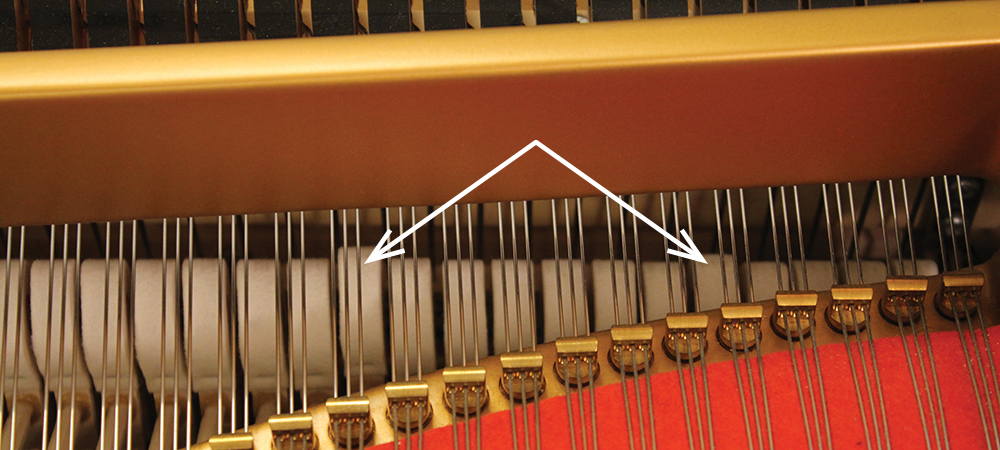 Hammers too high, solenoid plunger tips are distrubing hammer line.
Hammers too high, solenoid plunger tips are distrubing hammer line.
Caution: Make sure the tips are not so high that they damage the felt under the key end when you push in the action.
4. Adjust the tallest plungers down, the shortest plungers up, and repeat until all four plungers just barely disturb the hammer line.
Note: The thread pitch of the plungers is 32 threads per inch. Therefore, one turn is almost exactly .030” (approximately 0.75 mm), and turning the hex head tip by one-facet moves it by .005” (approximately 0.13 mm).
5. Measure each plunger with a caliper and determine the average plunger height and adjust the remaining plungers in the middle section to this height.
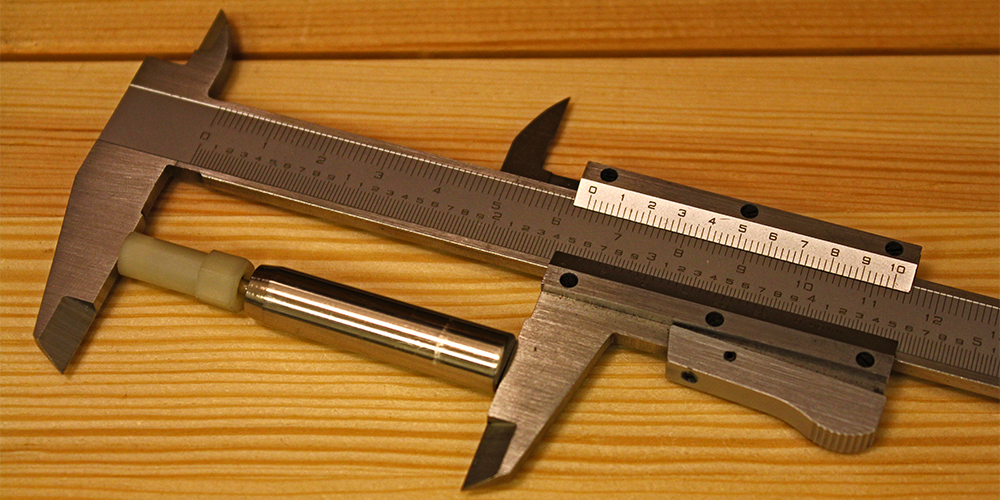
Note: The front and back solenoid row may differ in average height. Therefore it may be necessary to adjust different heights for each row.
6. Follow steps 1 through 5 in the bass and treble sections.
Important: When the solenoid plunger tips have been properly adjusted, their final position will just barely touch the underkey felt, but not disturb the hammer line.
Cleaning Note Solenoids
While plungers are removed from the bobbin, make a general inspection of the plungers, checking for any dirt or scratching. If there is dirt, clean with a soft cloth and alcohol. The bobbins can be swabbed out with a ½ inch test tube brush lightly dipped in denatured alcohol.
To prevent lint and dust from contaminating the solenoids, vacuum all loose debris from the action after performing hammer filing or other dirty work.
Note: Unplug Spirio before cleaning the note solenoids.
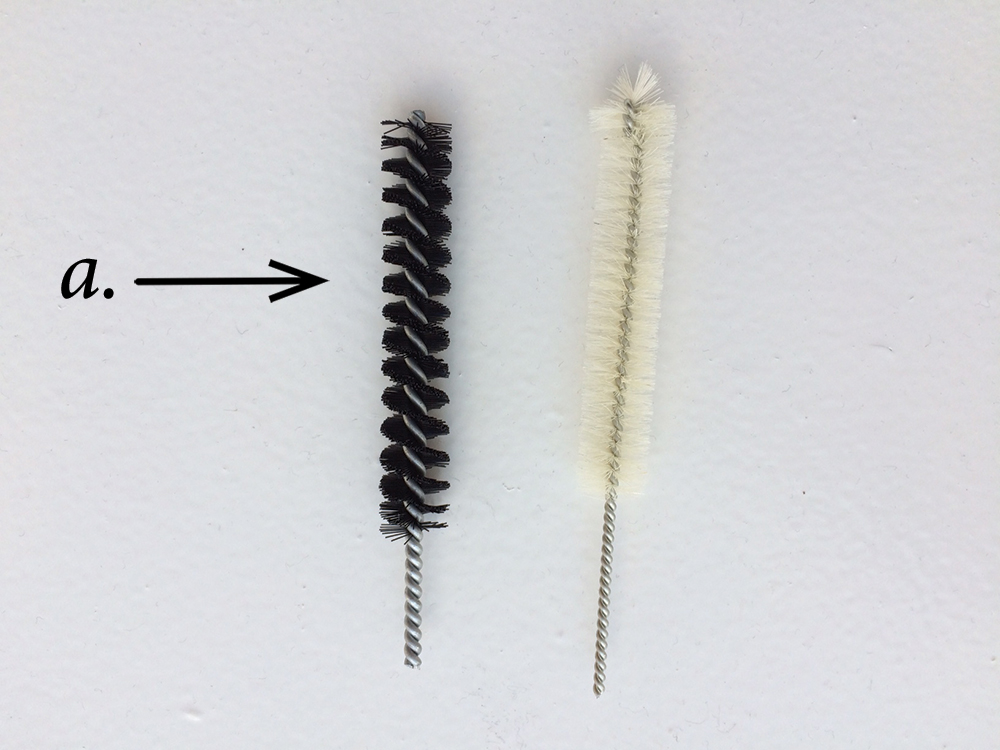
a. 1/2 inch test tube brush
Keyboard Adjust Mode
Electronic calibration of the note solenoids takes place in Keyboard Adjust Mode. There are two adjustments that can be made in Keyboard Adjust Mode: Even Play and Global Even Play.
Even Play
Even Play calibration allows the technician to adjust the individual note solenoids to compensate for mechanical variations from note-to-note in the piano action which enables the Spirio to perfectly reproduce captured performances.
Note: Even Play is not a soft level adjustment. When properly calibrated, Even Play will have a uniform mezzo-piano volume level from bass to treble.
Global Even Play
Global Even Play adjusts the overall dynamic range. To adjust, the technician must listen to specific pieces from the Technician Playlist and determine if the Global Even Play should be increased or decreased.
Important: Before performing electronic keyboard calibration, the following steps must be complete:
- Action regulation
- Tuning & Voicing
- Key upstop rails positioned correctly
- Note solenoid plunger tips positioned correctly
Spirio Infrared Remote
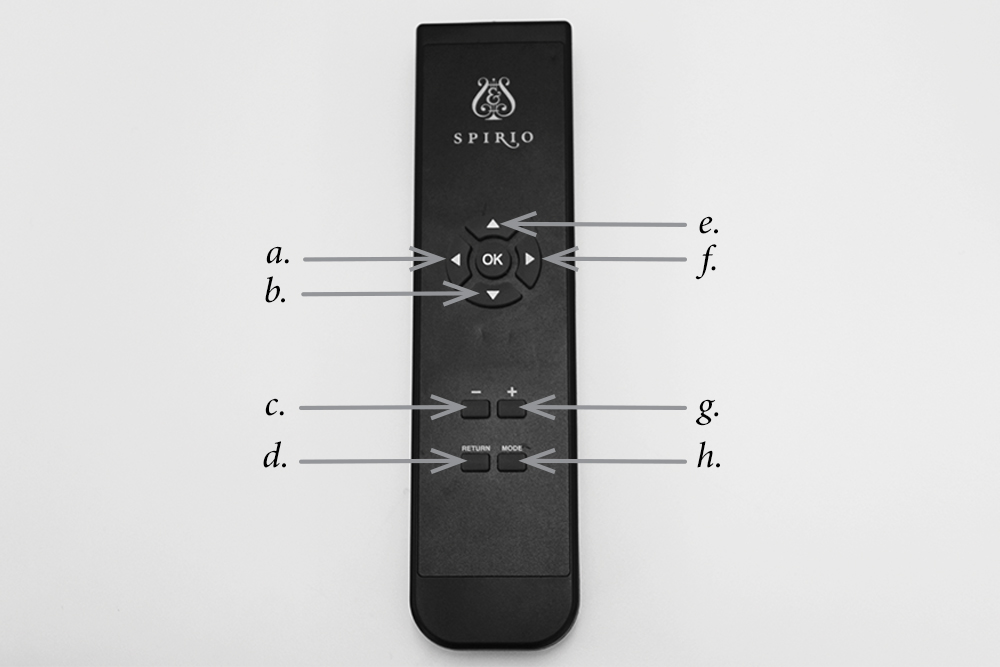
a. left arrow: Move chromatically up the keyboard by one half step
b. down arrow: Make current note play louder
c. -(minus): Make all the notes play softer (Global down)
d. return: Returns to Middle C while in Keyboard Adjust Mode
e. up arrow: Make the current note play louder
f. right arrow: Move chromatically up the keyboard by one half step
g. +(plus): Make all the notes play louder (Global up)
h. mode: Enter Keyboard Adjust mode (press twice quickly)
OK: Save changes to memory and exit Keyboard Adjust Mode
Even Play
Adjusting Even Play
1. Access Keyboard Adjust Mode by pressing MODE button twice in quick succession (MODE/MODE). Middle C will play repeatedly.

2. Walk through the entire keyboard using the RIGHT and LEFT buttons and press the UP (one or more times) to make the current note play more loudly and DOWN (one or more times) to make the current note play more softly. Keep in mind that this is an even play adjustment, not a soft play adjustment.
Hint: Maintain a consistent level across the keyboard. Avoid the tendency to make successive notes louder and louder.

3. Press OK on the remote control to save your changes and exit Keyboard Adjust Mode. The yellow LED on the sensor/status panel will flash for a few seconds. Do not power off the system while the yellow LED is flashing

Global Even Play - Part 1
1. In the Spirio App, play Sonata in C minor, K.11 (Gerald Robbins), provided in the Technician Playlist. Make sure volume slider is playing at Full Dynamic Range.
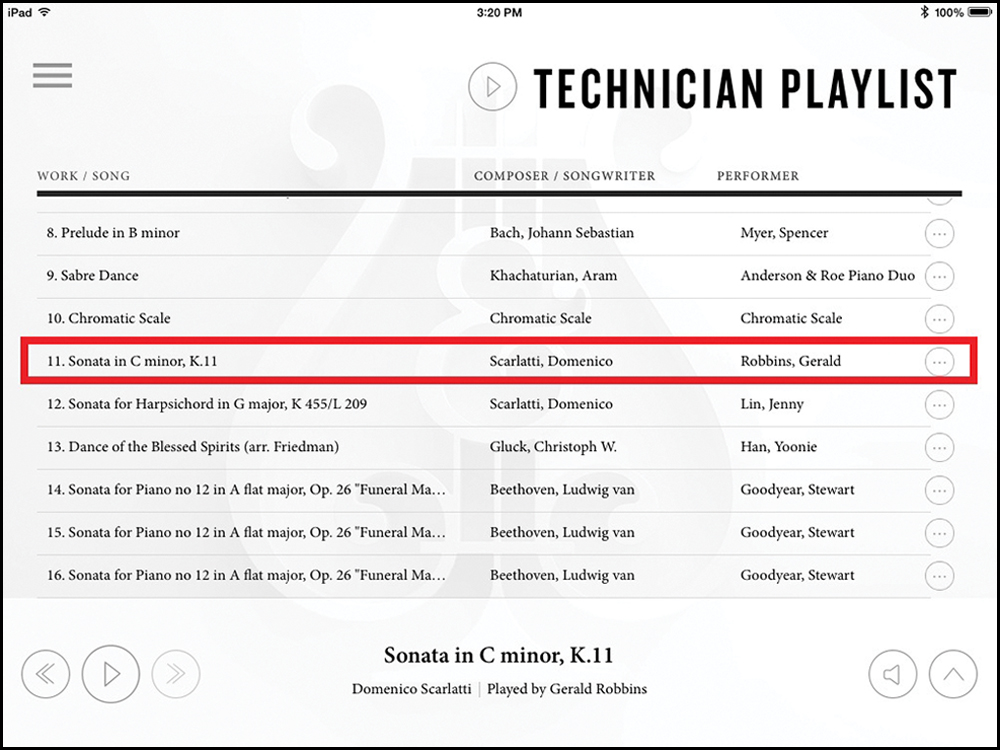
2. Listen to the first 30 seconds of the piece. There should be a slight dynamic difference between the phrase that begins at 13 seconds and its “echo” (softer repeat) that starts at 16 seconds.
The contrast between these two phrases depends on the Global Even Play setting. The lower the Global setting, the more contrast between the phrases. The higher the Global setting, the less contrast between the phrases.
3. Stop playing the song.
4. Enter Keyboard Adjust Mode by pressing MODE on the remote control twice in quick succession (MODE/MODE). Middle C will begin to play repeatedly.
5. Press + (plus) or – (minus) once to increase or decrease the Global Even Play by one unit, respectively. Press + or - as many times as needed to bring the Global Even Play to the desired level. Ignore the loudness at which middle C is playing (it matters only when adjusting for Even Play).
Global Even Play setting can only be evaluated properly by listening to music from the App as described in Step 1.
6. Press OK on the remote control, the yellow LED on the sensor/status panel will flash for 3-4 seconds as the setting is being written to memory (do not disturb power to the Spirio during this time). Spirio will then exit Keyboard Adjust Mode and resume normal playback mode.
7. Again, listen to the first 30 seconds of Scarlatti Sonata in C minor, K.11. If the musical result is not yet correct, go back to Step 4 and increase or decrease the Global Even Play as required.
8. Continue to Global Even Play Part 2.
Global Even Play - Part 2
1. After the initial setting of Global Even Play in Part 1, play Sonata for Harpsichord in G major (Jenny Lin) provided in the Technician Playlist.
2. Now make sure volume slider is set to Quiet Play.
3. Many times throughout this song, notes begin to rapidly repeat. If repetition performance is not accurate, then it is necessary to increase Global Even Play.
4. Stop playing the song.
5. Enter Keyboard Adjust Mode by pressing MODE on the remote control twice in quick succession (MODE/MODE). Middle C will begin to play repeatedly.
6. Press + (plus) to increase the Global Even Play by one unit, respectively. Press + (plus) as many times as needed to bring the Global Even Play to the desired level.
Ignore the loudness at which middle C is playing. It matters only when adjusting for Even Play.
7. Press OK on the remote control, the yellow LED on the sensor/status panel will ash for 3-4 seconds as the setting is being written to memory (do not disturb power to the Spirio during this time). Spirio will then exit Keyboard Adjust Mode and resume normal playback mode.
8. Play Sonata for Harpsichord in G major (Jenny Lin). If repetition is accurate, check for the dynamic difference as described in Step 2 of Part 1. If repetition is not accurate, increase the Global Even Play as described in Step 5 in Part 2.
Final step: Check that Part 1 has a slight dynamic difference at Full Dynamic Range and that Part 2 repetition is accurate at Quiet Play setting.